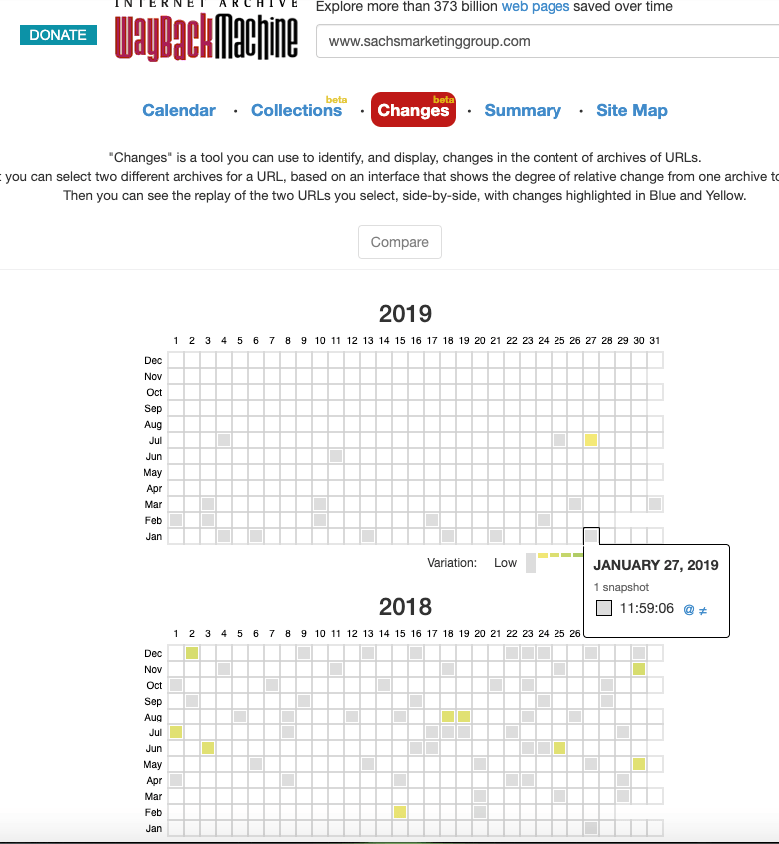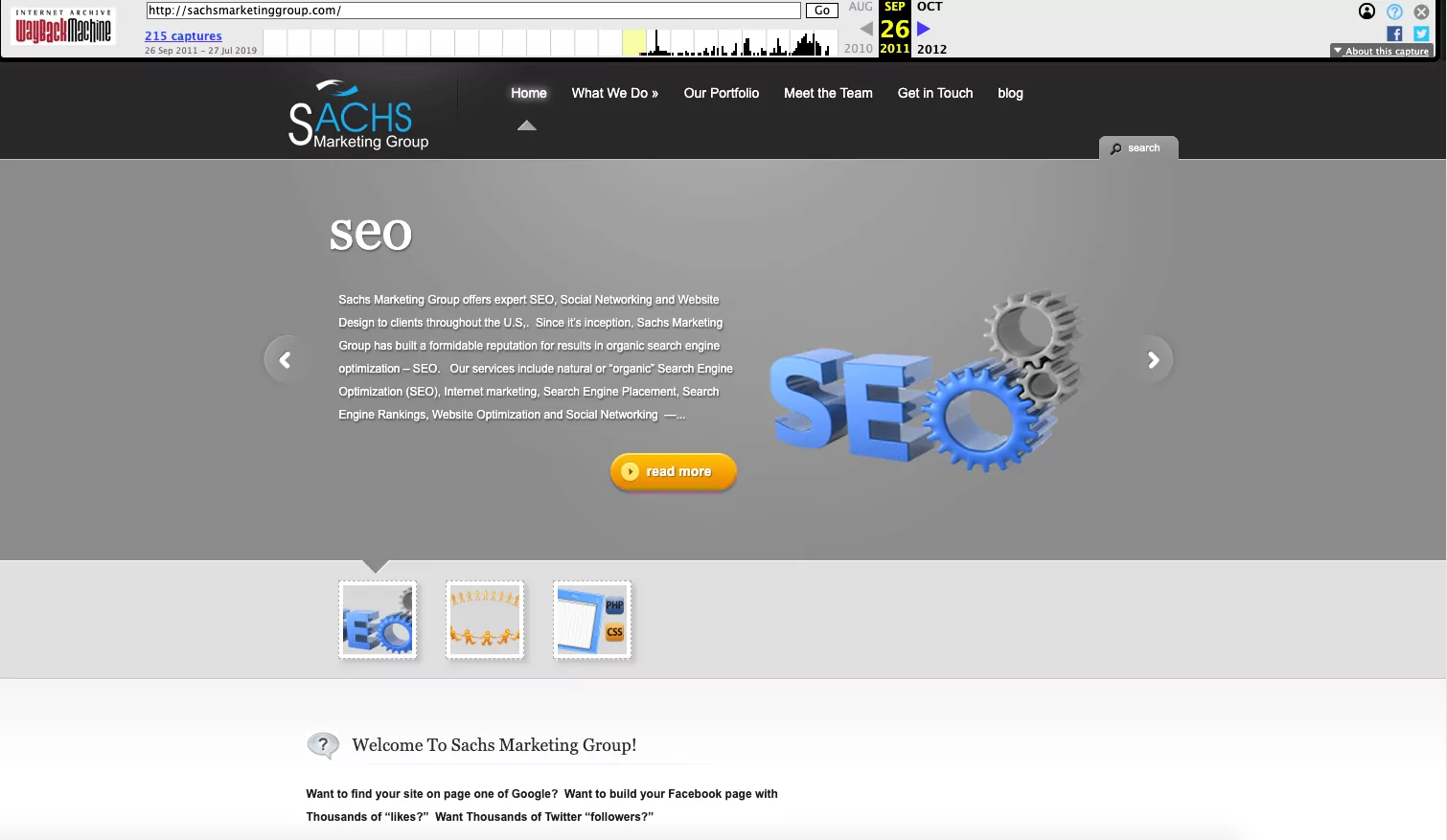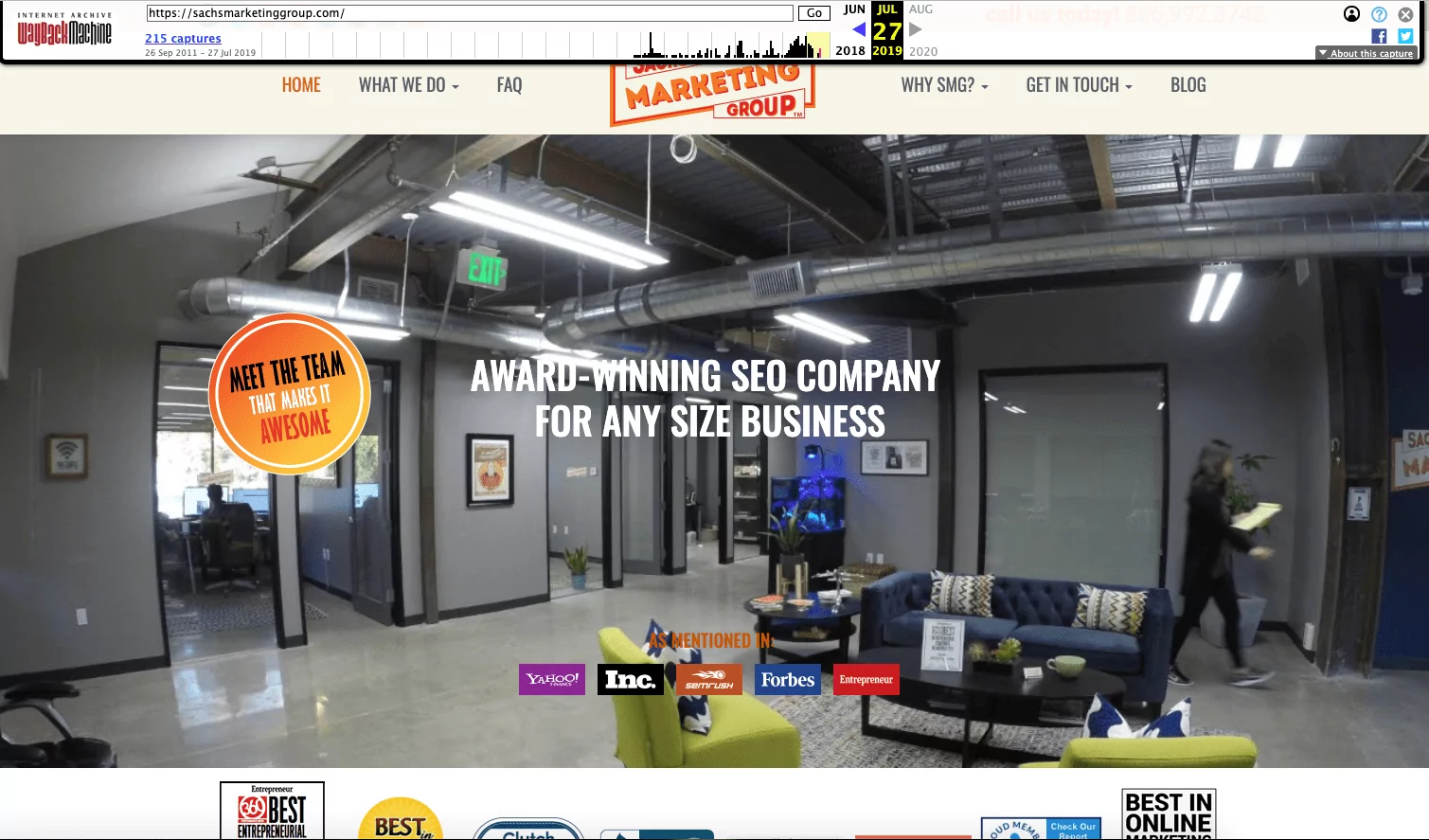If you’ve ever wanted to see what a website used to look like or what a domain used to have on it before you buy, you can use the Internet Archive’s Wayback Machine.
What is the Wayback Machine?
The Wayback Machine, first launched in 2001, is a highly useful archive of the World Wide Web. It works by frequently crawling and caching pages for the archive. As of June 2016, it had gathered more than 330 billion web pages, 20 million books and texts (some of which are available for borrowing from the Open Library, 200,000 software programs, 4.5 million audio recordings, 3 million images, and 4 million videos. The audio recordings include live concerts, and the videos include millions of television news programs. It is a project of the Internet Archive, a San Francisco based non-profit organization. Anyone can create a free account and upload media Internet Archive.
Recently, the Wayback Machine added a new feature. The Changes feature is currently in beta so while the experience isn’t perfect, it’s easy to see its potential. It’s worth noting that some queries won’t display as intended, and you may need to try multiple times over a period of days or weeks to be able to compare two screenshots side by side.
Before the introduction of this feature, the only way to look back on when and how a page was changed was to manually click through all the screenshots available on the Wayback Machine. This feature now makes it possible to enter a URL and the Wayback machine analyzes every screenshot it has taken since the page was published.
From there the Wayback Machine displays a color-coded calendar to demonstrate the degree of relative change from one archived photo to another. It ranges from gray which is a low degree of change to Blue to indicate a high degree of change.
At that point you can select two different dates to compare the changes with screenshots that are highlighted in blue and yellow.
When I went to test this tool, I couldn’t get the most recent screenshots of my agency website, Sachs Marketing Group, to load in the side by side view. I suspect that’s because of the beta, but you can open each screenshot you want to compare in a new window.
Wayback Machine has 215 screenshots for my website, dating back to the launch in 2011 and running through July 2019. Here is the first one and the most recent one.
Looking at these screenshots, you can definitely see how much we’ve changed over the years to keep up with the latest technology and trends, along with our branding in general.
Though you can’t see it in my example because of the tool’s malfunction, in the side-by-side view yellow content indicates content deletion and blue indicates the addition of content.
The tool indicates changes in written content as well as changes in visual elements such as the header and navigation buttons.
For SEOs, there’s a great deal of potential to diagnose any number of issues. For instance, if you notice a gradual decline or gradual rise in rankings or traffic for a page, you can see how it’s changed over a period of time.
On the other hand, if the page has never changed since publication, you can find out immediately rather than having to manually compare various screenshots.
Other Helpful Ways to Use the Changes Tool
Aside from seeing how a website has changed for SEO purposes, here are some other ways you can make use of the tool.
- Track changes in privacy policies over time, as shown here with Facebook. Comparing the two from two years apart shows the privacy policy has undergone some rather significant changes. Or comparing the changes in Apple’s privacy policy, as shown here. (Note that one person was able to get the Facebook privacy policy changes to show, but couldn’t get Apple’s to show. I had the opposite experience.)
- Track changes to a news story, to see if it has been updated with new information over time, as shown here.
- Track changes to a company’s About Us information, or staff pages to keep apprised of major changes in the board or new hires.
Are you excited about the potential of this tool? Have you been able to successfully use it for SEO purposes? Share your comments below. I’d love to hear from you!